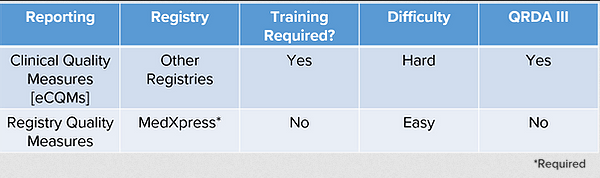TRAKnet focuses on Quality Measures. This method is FAR easier and more in line with the scope and workflow of podiatry. Entering Quality Measures was brought to TRAKnet in 2015 due to feedback from our physicians and their staff related to the daunting eCQMs. The goal of Quality Measures is to allow physicians to easily document their findings by text in the patients encounter, and simply just select their findings. If you take the exact same measure above, you can perform this with some very simple steps in TRAKnet.
- Denominator
- Create an encounter
- Patient must be 18-75 years of age
- Diagnosed with Diabetes with an approved office visit within the reporting period
Now that your patient qualifies for this measure we must now document why they should or should not qualify as a Numerator using TRAKnet.
Numerator:
- Document your patient’s Hemoglobin A1c and state that is was documented by
utilizing the appropriate MIPS template- This could mean the order was taken by you or the patient arrived with their
results from their Primary Care Physician
- This could mean the order was taken by you or the patient arrived with their
- Select the invoice tab and Quality Measures
- Select your measure
- Select your appropriate reporting option
After performing the task above you have completed your recording for one patient.
IT’S THAT EASY!
CLINICAL QUALITY MEASURES & THE QDRA III
A lot of physicians are calling NEMO Health and asking about their ability to export a QRDA III file from TRAKnet. Since TRAKnet is ONC 2015 certified (the most up-to-date ONC certification), we are able to generate a QRDA III file for the submission of Clinical Quality Measures. The important thing to remember with the QRDA file is that if you are going to use this method, you MUST be willing to go through the time-consuming process of Clinical Quality Measure documentation steps since only eCQMs can be used in the QRDA III submission. Your MIPS score will be compromised unless you have gone through the proper steps.
OVERALL CONSIDERATIONS ON REPORTING
- Clinical Quality Measures require you as a provider to enter specific data in specific locations to earn credit. It allows you to report to some free registries using the QRDA file, however it adds time and costs to your day to day workflow.
- The QRDA III file requires you to report Clinical Quality Measures to be utilized at the end of your reporting period.
- Again you cannot use this method if you are performing Quality Measures from
the Invoice Screen
- Again you cannot use this method if you are performing Quality Measures from
- Quality Measures utilize MUCH easier methods to report. They only require you to document text in your encounter note (TRAKnet already pre-populates templates that you can customize). This method has been proven to be easier through our years of experience in working with podiatrists.
INSTRUCTIONS ON METHODS OF REPORTING MIPS