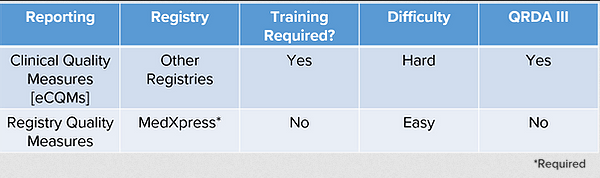Clinical Quality Measures (eCQMs) have been around in TRAKnet since version 2.0. Many of you probably remember reporting your data through a hyperlink in the program,that had to be embedded and linked to a signed encounter to possibly receive credit.
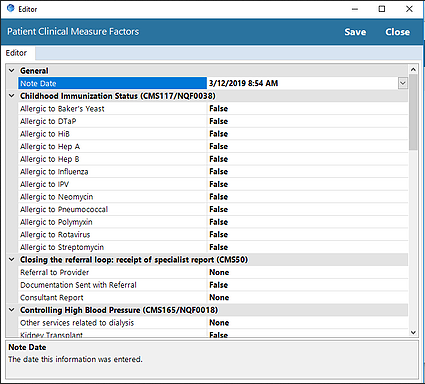
eCQMs are relatively daunting. When reporting these measures, you have to add specific data in an area of TRAKnet just to receive credit. One example is how a person reports the Diabetes Hemoglobin A1c Poor Control Measure (CMS122v5/NQF0059). For a patient to qualify for this measure they must meet the denominator guidelines.
- Denominator
- Create an encounter
- Patient must be 18-75 years of age
- Diagnosed with Diabetes with an approved office visit within the reporting period
Now that your patient qualifies for this measure you must now document why they should or should not qualify as a Numerator using TRAKnet. This is the daunting part that may interrupt the workflow of a typical podiatrist.
Numerator:
- Create a lab order for an HbA1c test.
- Click orders in the patient’s chart and select Lab Orders.
- Click add and enter the Vendor, Code (this is your HbA1c order), date ordered, date
sent ( plus any other available information). - Link the lab order to the encounter (note your encounter must be signed to
qualify in the end) - Send the patient to the lab and wait for the results
- Entering the results of your lab
- Click orders in the patient’s chart and select Lab Orders.
- Select the lab you originally sent and click modify (or double click the order)
- Enter your received date for the order and the results
- Note for this measure a lower number indicates better quality so patients will
be removed from the numerator if they have a result lower than 9.0%.
- Note for this measure a lower number indicates better quality so patients will
After performing the task above you have completed your recording for one patient.
CLINICAL QUALITY MEASURES & THE QDRA III
A lot of physicians are calling NEMO Health and asking about their ability to export a QRDA III file from TRAKnet. Since TRAKnet is ONC 2015 certified (the most up-to-date ONC certification), we are able to generate a QRDA III file for the submission of Clinical Quality Measures. The important thing to remember with the QRDA file is that if you are going to use this method, you MUST be willing to go through the time-consuming process of Clinical Quality Measure documentation as described above since only eCQMs can be used in the QRDA III submission. Your MIPS score will be compromised unless you have gone through the proper steps.
OVERALL CONSIDERATIONS ON REPORTING
- Clinical Quality Measures require you as a provider to enter specific data in specific locations to earn credit. It allows you to report to some free registries using the QRDA file, however, it adds time and costs to your day to day workflow.
- The QRDA III file requires you to report Clinical Quality Measures to be utilized at the end of your reporting period.
- Again you cannot use this method if you are performing Quality Measures from
the Invoice Screen - Quality Measures utilize MUCH easier methods to report. They only require you to document text in your encounter note (TRAKnet already pre-populates templates that you can customize). This method has been proven to be easier through our years of experience in working with podiatrists.
INSTRUCTIONS ON METHODS OF REPORTING MIPS